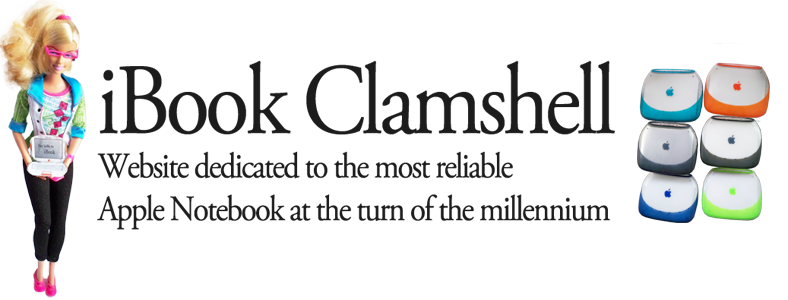The Clamshell iBook was a commercial success. Apple sold 300.000 iBooks during the first weeks. The display component suppliers were not able to handle such demands, so displays of different manufacturers were used: IBM, Samsung and LG. Each one had a different cable connector, so you have to stick to your original manufacturer of the display if you don't plan to switch the whole display/cable combination.
By using the software SwitchResX you can identify your display without cracking the iBook case open. Minimum requirement: OSX 10.3.9 Panther - download SwitchResX Version 3.63, OSX 10.4: SwitchResX Version 3.87. You will locate the software in your System Preferences.
When you open SwitchResX you are able to write your display identifier down in a text file.
Using Osx 10.3.9 Panther look for the button Export DDC, which is named using 10.4 Tiger Export EDID
You may open the textfile with Textedit. The critical information in near the end of the file.
The IBM Panel identifier is ITSV53L.
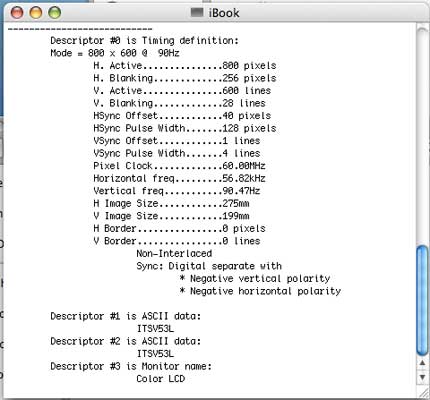
The LG panel identifier is LP121SA-A2
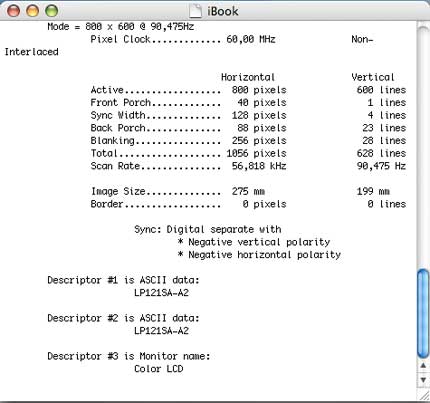
The Samsung panel identifier is LT121SU-121
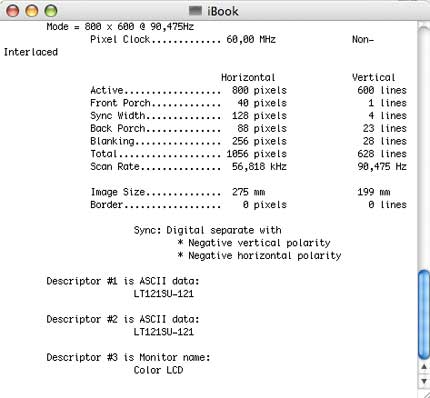
You may now uninstall SwitchresX using the original installer program.