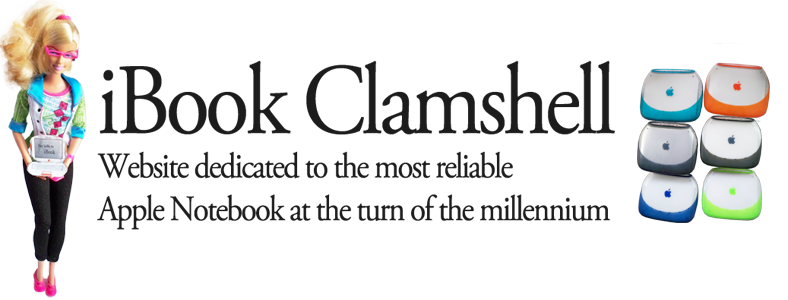The Clamshell iBook, has - in contrast to the black PowerBook and more recent iBook,PowerBook and MacBook models no lumininiscent apple logo on the top case. When you take a look at the iBook when the display is on in a dark room, you will see that the surrounding of the apple is gently glowing. Roll up your sleeves - we can do better than that. After the Luminiscent Apple Mod you will get a lovely light-show for your Clamshell iBook - as to be seen in the picture above.
The Clamshell iBook, has - in contrast to the black PowerBook and more recent iBook,PowerBook and MacBook models no lumininiscent apple logo on the top case. When you take a look at the iBook when the display is on in a dark room, you will see that the surrounding of the apple is gently glowing. Roll up your sleeves - we can do better than that. After the Luminiscent Apple Mod you will get a lovely light-show for your Clamshell iBook - as to be seen in the picture above.
To my surprise I've found out that only a metal foil has to be removed to do the trick. It looks as if iBook designer Jonathan Ive could not decide whether people would love the luminous effect or not - and in the last moment he probably decided against it.
Experienced users will only need half an hour for the operation, because only the top case has to be removed, leaving the rest untouched. You need a Torx T8 and a small Philipps screwdriver. For a start you have to remove the display bezel first as described in this article.

After you have removed the plastic bezel, you have go on with four Phillips screws which are lined up on on the rear side. 
There are only four more screws to go - dont remove them, rear lid is now display yet of 4 small Phillips screws on the screen. These must not be removed, unblocking them will release the plastic holders until you pull them out.

Now you have to deal with the two airport antennas which are tucked in on the left and right side.
You will see the thin metal foil which covers the apple logo from behind. Better remove it carefully if you decide against the mod later on....
If there is some glue left, try to get rid of it. There is a metal shielding behind the display - if you cut a hole in facing the apple you will get a stronger effect, but i don't recommend it.

The result is barely noticeable in bright daylight - but when it gets a little darker...