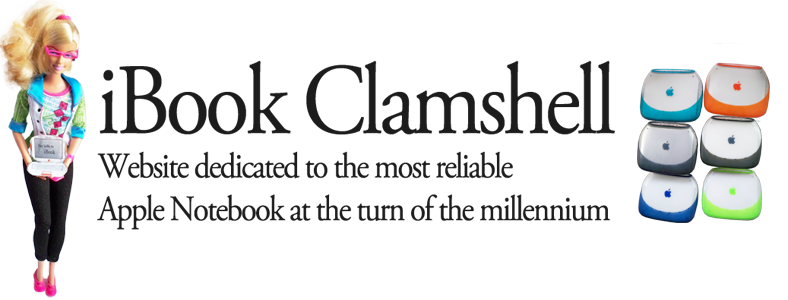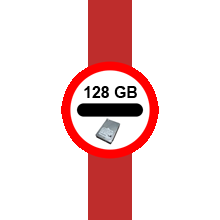 The ATA-4 controller working in the Clamshell iBook is not able to take advantage of drives larger than 128GB. Apple states that -as a guideline- all Macs released after June 2002 can address larger hard disks.
The ATA-4 controller working in the Clamshell iBook is not able to take advantage of drives larger than 128GB. Apple states that -as a guideline- all Macs released after June 2002 can address larger hard disks.
If a 160GB hard drive is installed, the Clamshell will only recognise it as a 128GB HD. If you want to use the full capacity, only a workaround helps.
Place the hard drive in an external enclosure, connect it to a newer Mac and partition it via disc utility. Your partitions can be 127.99 GB max. The second partition of a so-called 160GB hard disk (you will never get what you see) would add up to 21 GB.
Then put the drive in your clamshell and install your favorite operating system (Jaguar, Panther or Tiger) The speed tools ATA Hi-Capacity driver for 24.95 U.S. Dollar is a DMG and the second partion will be accessible in a minute. The drawback: There are some limitations in using OS9 (only Classic mode possible) and harddisc tools.