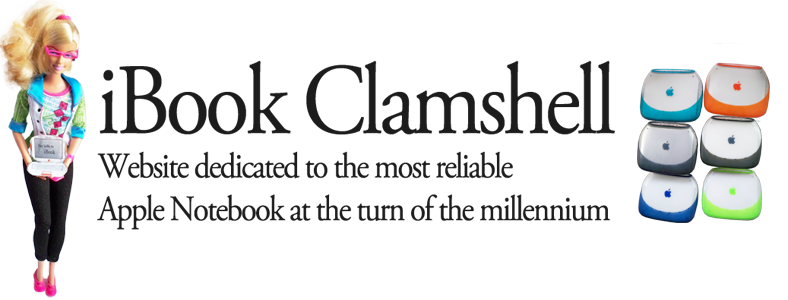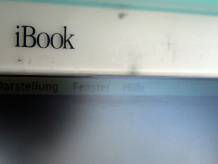 The first iBooks with a translucent polycarbonate plastic case sometimes show some stains on the inside of the display bezel. Fortunately it is possible to open the display case without touching the rest.
The first iBooks with a translucent polycarbonate plastic case sometimes show some stains on the inside of the display bezel. Fortunately it is possible to open the display case without touching the rest.

You will need a Torx T8 and a Philipps screwdriver. First you have to remove the two torx screws on the left and right side.
On the back whre the handle is located, there are tow more torx screws near the sleep light.
The display bezel ist jammed underneath the bulging top case, therefor you need to get between the case parts and pull the bezel away from the rest.
A thin metal sheet is fixed to the translucent bezel from behind. Be careful to remove it without destroying the two small mounting parts. Now you are able to clean the polycarbonate plastic and the metal sheet and remove the stains.