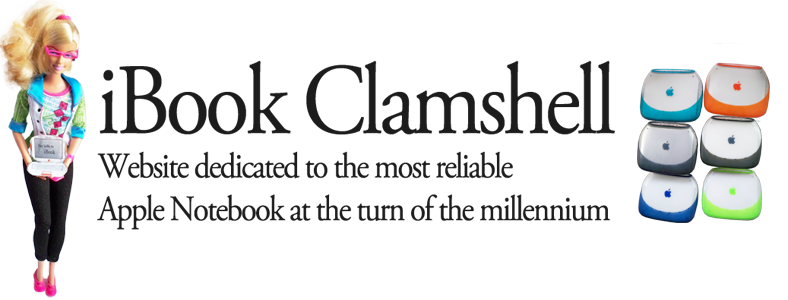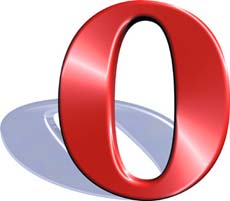
The clamshell screen size of 800x600 pixels is a bit of a hindrance when surfing the worldwide web - you have to constantly juggle the scroll bars to see all the content.
The use of the Opera 9 (minimum OSX 10.3) or Opera 10 (minimum OSX 10.4) browser is therefore highly recommended, since a zoom factor of 80% can be selected in the display menu, which simulates 1024x768 with quite good quality, even the reduced font remains good readable.
A workaround published on macmod.com by Tom Mordasky (thank you very much!), which also only worked under OSX 10.4 Tiger via the so-called GUI scaling, delivered worse results - but it works with all programs. Open a terminal window (Applications/Utilities/Terminal) and type:
defaults write NSGlobalDomain AppleDisplayScaleFactor 0.8
After that, the Finder needs to be restarted for the changes to take effect. The whole thing is undone by entering:
defaults write NSGlobalDomain AppleDisplayScaleFactor 1.0
and a restart of the Finder or a logout/login.