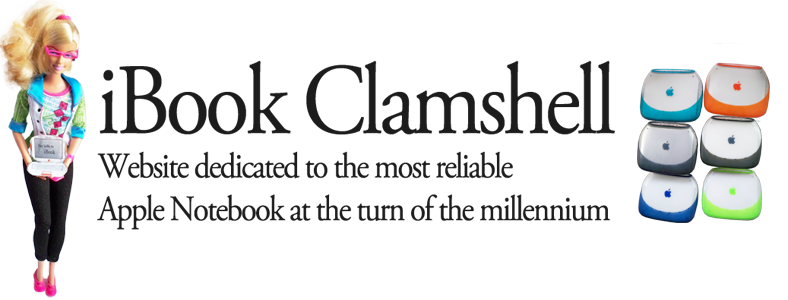Interior View: YoYo power adapter
- Details
- Parent Category: FAQ
The YoYo power adapter was customized for the Clamshell iBook. The housing has been agglutinated, so you will find no screws to open it. I used two solid scrapers to crack it open.
Interior view: iBook Clamshell trackpad
- Details
- Parent Category: FAQ
The iBook Trackpad is beautifully designed even from within. When you remove the metal shield you get a detailed view of the electronics assembly. The clip for the trackpad cable is located at the bottom / center.
iFixit - iBook disassembly guide
- Details
- Parent Category: FAQ
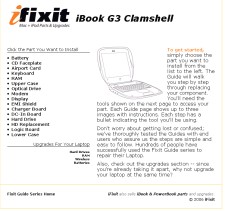 The most comprehensive website with illustrated step by step instructions for the disassembly of the Clamshell iBook (and many other Macs) can be found at ifixit.com The disassebly instructions cover: * Battery * CD Faceplate * Airport Card * Keyboard * RAM * Upper Case * Optical Drive * Modem * Display * EMI Shield * Charger Board * DC-In Board * Hard Drive * HD Replacement * Logic Board * Lower Case You can download the instructions as PDF files. The screw guide is highly recommended.
The most comprehensive website with illustrated step by step instructions for the disassembly of the Clamshell iBook (and many other Macs) can be found at ifixit.com The disassebly instructions cover: * Battery * CD Faceplate * Airport Card * Keyboard * RAM * Upper Case * Optical Drive * Modem * Display * EMI Shield * Charger Board * DC-In Board * Hard Drive * HD Replacement * Logic Board * Lower Case You can download the instructions as PDF files. The screw guide is highly recommended.
How to identify the display panel: LG, Samsung, IBM
- Details
- Parent Category: FAQ
The Clamshell iBook was a commercial success. Apple sold 300.000 iBooks during the first weeks. The display component suppliers were not able to handle such demands, so displays of different manufacturers were used: IBM, Samsung and LG. Each one had a different cable connector, so you have to stick to your original manufacturer of the display if you don't plan to switch the whole display/cable combination.
By using the software SwitchResX you can identify your display without cracking the iBook case open. Minimum requirement: OSX 10.3.9 Panther - download SwitchResX Version 3.63, OSX 10.4: SwitchResX Version 3.87. You will locate the software in your System Preferences.
Read more: How to identify the display panel: LG, Samsung, IBM