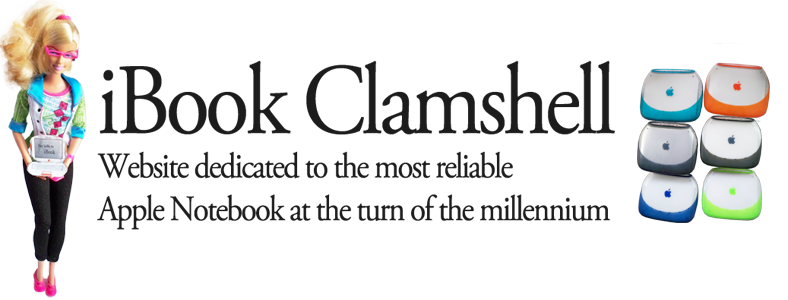No more hardware support
- Details
- Parent Category: FAQ
Apple has discontinued the hardware support for the Clamshell iBook series. This means that original spare parts are no longer manufactured. Apple service partners will be not able to get a new logicboard if it is defective.
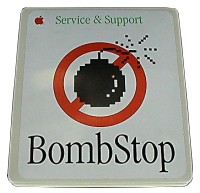
Firmware update
- Details
- Parent Category: FAQ
The iBook Firmware Update 4.1.7 will only run on iBook computers running Mac OS 9.1 from a local drive. If you are using Mac OS X you must boot from a local Mac OS 9.1 writeable partition (not a CD, or network disk) prior to following the update instructions.
Firmware Update 4.1.7 includes improvements to Firewire target disk mode, network booting, gigabit networking (on systems with gigabit hardware), and system stability. This update also adds support for additional security options which allow the Open Firmware to be password protected.
This update also contains changes from earlier Firmware Updates. This update adds support for 256 megabyte (MB) memory modules and improved support for using a USB storage device, such as an external hard drive, as a startup disk.
Follow the onscreen instructions. When prompted, click Shut Down in the dialog box to shut down your iBook.
After the computer has shut down, hold down the Command (Apple) key and Power button to start up your iBook.
Continue to hold down the Command key and Power button until you hear a long tone. Release the Command key and Power button when you hear the tone. The update starts automatically.
Harddisks larger than 128GB
- Details
- Parent Category: FAQ
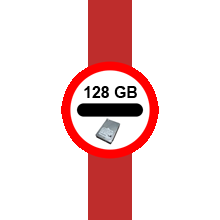 The ATA-4 controller working in the Clamshell iBook is not able to take advantage of drives larger than 128GB. Apple states that -as a guideline- all Macs released after June 2002 can address larger hard disks.
The ATA-4 controller working in the Clamshell iBook is not able to take advantage of drives larger than 128GB. Apple states that -as a guideline- all Macs released after June 2002 can address larger hard disks.
If a 160GB hard drive is installed, the Clamshell will only recognise it as a 128GB HD. If you want to use the full capacity, only a workaround helps.
Harddrive upgrade
- Details
- Parent Category: FAQ

The first iBook came with a 3 GB HD, which was a fair balance because MacOS needed only 500 MB space. The next revision in February 2000 had a 6 GB HD installed, the final second Edition sported a 10 GB drive.
You will regognize these ancient drives by their loud operating noise. If you want to replace them, there is no need to buy a superfast 5400rpm model, because the old controller hardware is not a speed demon in any way. Be sure to buy a standard IDE harddrive - U-ATA or perallel ATA, (not the new S-ATA standard) with a height of max.9,5mm. The controller is able to handle partitions up to 128GB.
You can buy a 160GB drive anyway e.g. a Samsung Spinpoint M5P 160GB (HM160HC), which results in a formatted 128 GB Volume. A standard 120 GB drive is only 111 GB formatted.
You will need to dismantle your iBook almost completely , there a more than 40 screws to go. Take a look at Ifixit.com for a good tutorial with a screw guide.
For those who prefer a much more easier method (only 19 screws), i have described a workaround in My video: Apple iBook G3 Clamshell HD swap quick and dirty in 8:17 min