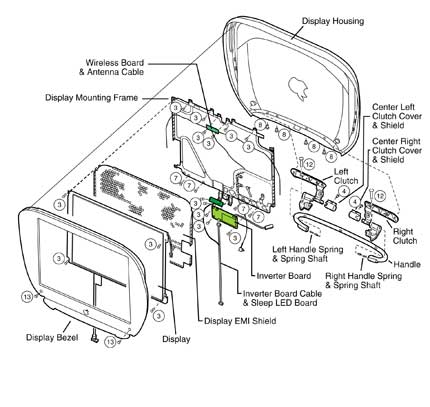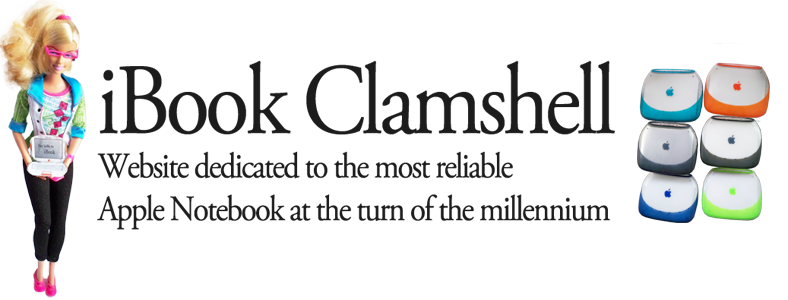iBook spare parts
- Details
- Parent Category: FAQ
After Apple cancelled the hardware support for the Clamshell iBook which means that new parts are no longer produced, there are only a few sources of supply left. The first parts you have to replace are the battery, keyboard and power supply, but there are more parts you will need to keep your iBook up and running.
 The largest second-hand market can be found on Ebay. The cheapest way is to buy a similar Clamshell to have a few parts in stock that you will need in the future.
The largest second-hand market can be found on Ebay. The cheapest way is to buy a similar Clamshell to have a few parts in stock that you will need in the future.
A well-stocked, but higher priced assortment is available especially from US and UK merchants. Here comes an international link list:
PBfanatic (UK)
PowerBookmedic (USA)
iFixit (USA)
PcHub (Singapore)
The BookYard (UK)
AppleMacparts (UK)
Apple-palace.com (USA)
pbparts.com (USA)
usedmac.com (USA)
iBook Display Case Skin Mod
- Details
- Parent Category: FAQ

Create a unique iBook: The transparent polycarbonate plastic case of the non firewire editions in tangerine, blueberry and graphite is a good picture frame for your own special motive, for example the favourite little kittens of your daughter. Underneath the plastics is a thin metal sheet on which you can fix an adhesive foil. These are available for color printers - or you buy a adequate professional 15" notebook skin.
iBook Clamshell overclocking
- Details
- Parent Category: FAQ

The first things you should do to speed up your iBook is to max out the RAM to 576MB (or 544MB) and to pull out the old HD and put a new one in.
Apart from these modifications, people tried to speed up their iBook by overclocking the CPU and the GPU (Graphics Processing Unit).
Since there is no fan but only passive cooling elements to pull away the heat from the chips, they will get hotter as usual which shortens their life.
Therefore i do not recommend overclocking. For documentation purposes i will provide some links to sites with instructions.
iBook Clamshell Exploded View
- Details
- Parent Category: FAQ
The Exploded View is helpful to locate the components, mounting parts and its correct labelling. A click opens a new window with a larger view.